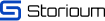One moment, everything is running smoothly. The next, your business data is gone – lost to a cyberattack or unexpected failure. No backups, no recovery, just chaos. It happens more often than you’d think. A solid cloud backup strategy isn’t just an IT task.
But how to build a system that’s secure, cost-effective, and works when disaster strikes?
Why does a small business need data backup?
Picture this: your business is thriving, orders are rolling in, customer data is neatly stored, and your financial records are all set for tax season. Then, out of nowhere – bam! A ransomware attack locks you out, an employee accidentally deletes crucial files. Suddenly, you’re not just losing files – you’re losing time, money, and credibility.
For small businesses, data loss isn’t just an inconvenience – it’s a potential knockout punch. Unlike large corporations with sprawling IT teams and bottomless budgets, companies often run on thin margins and tight schedules.
Think about what’s at stake:
- Imagine telling a loyal client that their files is gone. Not a great look.
- Many industries require businesses to retain sensitive records. Lose them, and fines could follow.
- Downtime isn’t just frustrating – it’s expensive. Every hour spent recovering lost files is an hour of lost revenue.
A protection plan isn’t just about storing copies of files. It’s about resilience, continuity, and peace of mind. The true concern is not about whether you require, but how quickly you’ll wish you had them.
Steps to Create an Effective Backup Strategy
A small business data backup strategy isn’t just about dumping files into the cloud and hoping for the best. It’s about designing a system that guarantees quick recovery, minimal downtime, and maximum security. But how to do it right?
Assess Your Data Needs
- The system must back up crucial business documents such as customer information along with financial statements and legal containers;
- Employee records, internal reports, CRM databases;
- Software settings, API connections, and email reserve copy.
Choose the Right Backup Solutions
Different platforms operate at varying levels of capability. Consider:
- The basic storage capabilities of public cloud providers work well yet their security measures might not extend to advanced protection mechanisms.
- Remote backup providers with dedicated service delivery systems for automatic copies combined with encryption features together with disaster response capabilities.
- Organizations achieve the best reliability by implementing solution hybrids that unite cloud infrastructure with local storage infrastructure.
Set Up a Backup Schedule
Only up-to-date copies serve a practical purpose. The schedule must synchronize with the information volatility patterns through daily, weekly, or real-time backups.
Implement Data Encryption
All small business offsite backup solutions must maintain absolute security standards. Protect sensitive files with:
- Only end-to-end encryption (E2EE) provides a security method that makes records unreadable until proper credentials unlock it.
- AES-256 encryption stands as the top secure method for protecting files.
- Files encryption under zero-knowledge protection makes sure that company personnel remain unable to read your information.
Regular Testing and Monitoring
Backup utility restores your data successfully only if it maintains top functionality during recovery operations. The lack of periodic testing reveals problems too late when it becomes clear that files are either damaged outdated or incomplete.
- The recovery process for backed-up files must be successful while avoiding any error occurrences.
- Review recovery status for any signaling of failed processes along with incomplete file transfers and security warning alerts.
- The system must instantly notify about any failure or the occurrence of any issue.
- Check that your storage remains sufficient and you do not back up irrelevant files.
Implementing Your Backup Strategy with Storioum

A remote backup does more than store files – it keeps your business running when things go wrong. Storioum doesn’t just offer Cloud Data Storage Systems: it builds a safety for your business, assuring that cyber threats, hardware failures, or human mistakes never derail your operations.
With Storioum, you’re not just backing up files – you’re creating a resilient, always-accessible offsite backup.
Best Practices for Maintaining Your Backup Strategy
As your small business grows, so does the volume of important data, causing it to be vital to review and update your plan regularly. Make sure that all important files are still included, storage capacity meets your needs, and security protocols align with evolving threats.
Regular Reviews and Updates
Offsite backup solutions are not a one-time setup. They need to evolve alongside your business. Regularly reviewing your plan ensures that all important logs is protected and that storage capacity meets your growing needs.
Team Education
Training your team ensures run smoothly. Employees should know how to recognize phishing attempts, avoid accidental deletions, and follow the correct steps in case of entries loss.
Document Procedures
Relying on an undocumented system is a disaster waiting to happen. Without clear, written procedures, your knowledge may be lost if a main team member leaves or an unexpected issue arises. A well-documented backup service for small businesses should outline which files is backed up, where it is stored, and how often replication occur.
Compliance and Security
Data protection regulations are constantly evolving lead to severe penalties. That’s where Storioum comes in. Your files needs to meet industry regulations to avoid fines and protect your reputation.
Seek Professional Help
Managing a small business backup solution may be complex. Consulting with IT professionals or working with a managed service provider assures that your company data backup is optimized for security and reliability. IT experts can set up a reliable system and keep downtime to a minimum
Conclusion
One cyberattack, one hardware failure, or one mistake – that’s all it takes to lose your information. To stay resilient, you need regular archiving, tight security, and a recovery plan that works. However, managing server backup for small businesses on your own can be overwhelming.
Don’t wait for a disaster to realize the value of a reliable recovery system – secure your data with a good cloud storage company today