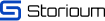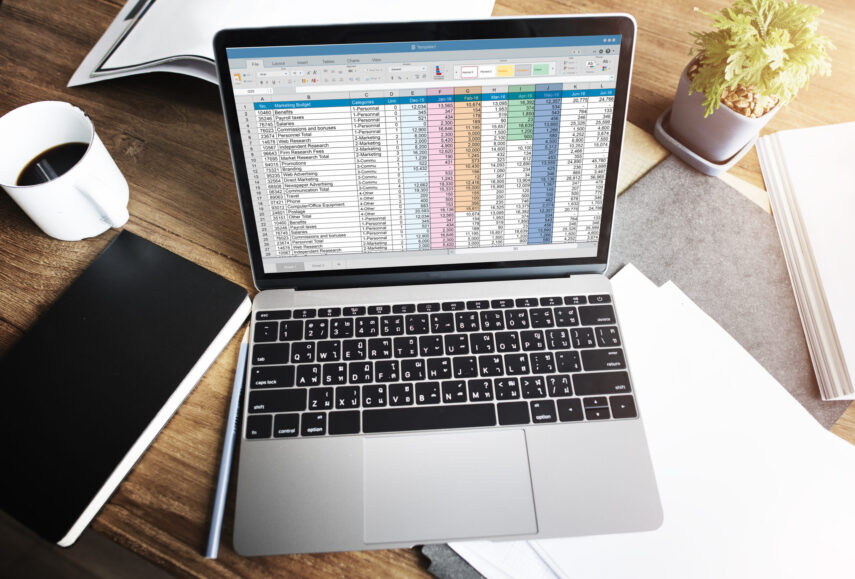Managing client relationships is essential for business success, and many companies start by using Excel to organize their data. While spreadsheets can be a quick and easy solution for tracking buyer information, they often fall short as businesses grow and processes become more complex.
This is where CRM (Customer Relationship Management) systems come in, offering advanced tools for managing interactions, streamlining workflows, and improving efficiency. But how do you know when it’s time to move, and what is better – CRM vs Excel system? Today, we’ll explore the differences between the two and help you determine the right time to make the switch.
What is CRM and Excel?
- CRM (Customer Relationship Management) is a software system designed to manage and optimize interactions with clients, streamline sales, and improve overall business efficiency.
- Excel is a versatile spreadsheet tool used for data organization, calculations, and basic tracking. While Excel is often used for simple data management, CRM systems provide advanced features like automation, analytics, and integration tailored for client-focused operations.
Read also: What is a CRM System and How Does It Work?
Who Can Use Excel as a CRM?
Excel system can be used as a basic CRM solution by small businesses, startups, or freelancers who need a simple, low-cost way to manage data. It's suitable for those with limited client bases, straightforward processes, or minimal need for automation. Excel works well for tracking leads, storing client contact details, and maintaining sales records in an organized format. As businesses grow and require advanced features like reporting, integration, and workflow automation, a dedicated CRM system becomes a better option.
Education and Training Providers
Education and training providers can use Excel as a CRM to manage student or client data, track enrollments, and monitor course progress. It’s an effective tool for maintaining contact information, scheduling sessions, and organizing feedback. For smaller institutions or individual trainers with limited resources, Excel provides a cost-effective way to handle administrative tasks without needing complex software.
Event Planners and Hospitality Services
Event planners and hospitality services can use Excel as a simple CRM tool to manage client details, track event bookings, and organize vendor contacts. It’s useful for creating budgets, schedules, and guest lists in an organized format.
Recruiters
Recruiters can use Excel as a basic CRM to manage candidate information, track job applications, and organize employer contacts. It’s an effective tool for maintaining spreadsheets of candidate profiles, interview schedules, and placement progress, particularly for small recruiting teams or independent recruiters.
You can always contact the CRM system development company Storioum for consultation and services.
How Excel Limits Business Growth Over Time?
Excel's lack of automation, real-time analytics, and integration capabilities limits its effectiveness as businesses grow. Managing large datasets becomes cumbersome, collaboration suffers due to version control issues, and productivity declines with manual processes. These Excel limitations restrict scalability and hinder innovation, making CRM spreadsheets a necessary upgrade for streamlining workflows, improving efficiency, and supporting long-term business growth.
Disadvantages of using Excel versus CRM
Using Excel instead of a CRM system for managing client relationships has several disadvantages.
- Limited Scalability
Excel struggles to handle large datasets and complex client interactions as a business grows, making it unsuitable for scaling operations. - Security and Compliance Risks
Excel files are more vulnerable to unauthorized access or accidental deletions, posing significant data security challenges. - Manual Data and Errors
Manual data entry in Excel is error-prone, leading to inaccuracies, inefficiencies, and challenges in maintaining reliable information. - Poor Collaboration Features
Sharing Excel files across teams often leads to version control issues, confusion, and inefficiencies in managing data. - Inadequate Integration with Other Systems
Excel's lack of seamless integration with other business tools limits automation, data sharing, and workflow efficiency, creating bottlenecks in operations. - No Built-in Communication Tracking
Excel lacks built-in tools for tracking communication, making it difficult to monitor client interactions, follow-ups, and engagement history efficiently. - No Automation for Growth
Tasks like follow-ups, reminders, and reporting must be done manually in Excel, increasing the risk of errors and consuming valuable time. - Inefficient Lead and Opportunity Management
Excel for CRM is inefficient for managing leads and opportunities, lacking automation, tracking, and analytics needed to prioritize and convert prospects effectively.
Advantages of CRM over Excel
CRM systems provide benefits compared to spreadsheets, making them a more effective solution for managing client relationships and streamlining business processes.
- Centralized Customer Information
By centralizing information, Customer Relationship Management Software provides an advantage: a single, accessible hub for storing and managing client data effectively.
- Automation and Workflow
Through automation, these platforms streamline workflows, handle follow-ups, and manage repetitive tasks, boosting efficiency and saving time.
- Better Customer Relationship Management
Customer relationship management strategies improve relationship management by tracking interactions, personalizing communication, and boosting overall satisfaction.
- Real-time Data Update
Real-time data updates provide teams with accurate, up-to-date information, enabling better decision-making and seamless collaboration.
- Scalability
Highly scalable, these platforms adapt seamlessly to growing business demands, handling increased data and processes with ease.
- Advanced Analytics and Reporting
Offering advanced analytics and reporting, these tools provide actionable insights, helping businesses track performance, identify trends, and make data-driven decisions.
- Increased Collaboration
Enhanced collaboration becomes possible as these systems allow teams to access shared, up-to-date information and coordinate efforts more effectively.
- Integration Capabilities
Seamless integration with other tools and platforms ensures smoother workflows, enhanced functionality, and improved efficiency across business operations.
- Security and Compliance
Robust security measures and compliance features protect sensitive data, ensuring businesses meet regulatory standards while safeguarding information.
- Customer Retention and Sales Growt
These systems improve client retention and drive sales growth by enabling personalized interactions, proactive follow-ups, and targeted marketing strategies.
Indicators that suggest transitioning from Excel to a CRM is necessary
Recognizing when to switch from Excel to a CRM is important for business growth. Common signs include difficulty managing large datasets, frequent data errors, and inefficiencies in tracking client interactions. If collaboration among teams becomes challenging due to version control issues or outdated information, it’s time for a more robust solution. A lack of automation for repetitive tasks, such as follow-ups and reporting, can also signal the need for a CRM. If insights into buyer behavior are limited or data security concerns arise, transitioning to a CRM system can streamline processes, enhance analytics, and improve overall efficiency.
What to Look for in a CRM when switching from Excel?
Switching from Excel to a CRM requires careful consideration of features.
User-Friendly Interface
A user-friendly interface ensures a smooth transition from Excel, allowing your team to quickly adapt and maximize productivity with minimal training.
Growth Potential
A scalable CRM supports business growth by seamlessly handling larger datasets and more complex processes as your operations expand.
Task Automation
Task automation streamlines repetitive processes, such as follow-ups and data entry, saving time and boosting overall efficiency.
Compatibility
Compatibility with existing tools and systems ensures seamless integration, enhancing workflows and reducing the need for additional resources.
Why CRM Outperforms Excel: A Feature Comparison
CRMs are designed for client management, offering automation, real-time data access, and advanced analytics that Excel cannot match. Unlike Excel, CRMs streamline workflows with integrations, ensure robust data security, and scale effortlessly with business growth. For efficient and secure buyer relationship management, CRMs are the clear choice.
CRM Integration and Customization vs. Excel's Limitations
CRM Excel in integration and customization, seamlessly connecting with tools like email platforms, marketing software, and support systems. They allow tailored workflows and reports to match specific business needs. In contrast, Excel lacks integration capabilities, making manual data transfers time-consuming and prone to errors. Customization in Excel is limited to basic formulas and formatting, restricting its adaptability to complex business processes. These limitations make CRMs a more dynamic and efficient solution for modern businesses.
Conclusion
While Excel may serve as a basic tool for managing data in the early stages of a business, its limitations become apparent as operations grow more complex. CRM system development offers advanced features like automation, real-time updates, integrations, and scalability, providing businesses with the tools needed to streamline workflows, enhance client relationships, and support long-term growth.