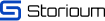In the realm of information technology, secure data transmission is not optional – it’s a fundamental requirement. As cyber threats grow more sophisticated, organizations must adopt standardized mechanisms to ensure the confidentiality, integrity, and authenticity of digital communications. One such mechanism is the SSL layer. Widely used across the web, they are important in encrypting information exchanged between clients and servers. This article provides a comprehensive overview Secure Sockets Layer definition, how it functions within IT infrastructures, what is SSL CERT, and why it remains a cornerstone of modern cybersecurity protocols
What is an SSL certificate?
Many ask: What are digital certificates used for? An SSL certificate, or Secure Sockets Layer, is a fundamental component of modern cybersecurity infrastructure, designed to establish a cert secure, encrypted connection between a user's browser and a website's server. This digital certificate not only protects sensitive data such as login credentials, credit card numbers, and personal information during transmission, but also verifies the legitimacy of a website, helping users identify trustworthy online platforms. By enabling a free HTTPS certificate and displaying a padlock icon in the address bar, a CER SSL signals that the site meets minimum encryption standards and follows best practices for online security. In IT environments where data privacy and integrity are non-negotiable, they serve as a first line of defense against interception, tampering, and impersonation attacks. Issued by trusted CAs, they bind a website's domain to a cryptographic key pair, ensuring that any data exchanged is shielded from unauthorized access.
How do SSL certificates work?
What are Secure Sockets Layers? They enable encrypted data exchange. This encryption is achieved through a process known as the SSL/TLS/HTTPS handshake, which involves the exchange of cryptographic keys to establish a secure session. SSL/TLS means secure data exchange by encrypting the connection. When a user attempts to connect to a secure website, the first requests the server's TLS certificate. This public key contains the website’s public key and is digitally signed by a trusted CA, which confirms the site’s identity. The browser then validates its authenticity, ensuring it hasn’t expired, been revoked, or been issued by an untrusted CA. If the key is verified, the browser generates a unique session key and encrypts it using the server’s public key, which only the server can decrypt with its private key.
Once the server successfully decrypts the session key, both the server and the browser use that key to establish a symmetric encryption channel. From this point forward, all data exchanged between the user and the server is encrypted, protecting it from interception or tampering by third parties. Encryption guarantees data confidentiality during transmission. A secure sockets layer with VPN encrypts internet traffic to protect sensitive data during remote access.
Understanding Why SSL Matters for Your Site’s Security
An SSL IT is crucial for any website handling user data or payments. It encrypts information between the user’s browser and your server, protecting against eavesdropping, tampering, and cyber threats like man-in-the-middle attacks or phishing. Without it, user trust and data security are at serious risk.
Beyond security, it also serves as a trust indicator. Modern web clients actively warn users when they are visiting a site that lacks HTTPS encryption, often labeling such sites as “Not Secure”. This significantly undermines user confidence and can lead to increased bounce rates or cart abandonment in e-commerce environments. If you make SSL certificate that activates the padlock icon and switches the site to HTTPS, it visually signals that the site is safe to use.
TLS contributes to higher search rankings as part of Google’s SEO criteria. Given preference in search results, it is not only a security requirement – this is what HTTPS stands for. Some companies create HTTPS SSL certificates that are often required for compliance with industry standards and regulations. Like PCI DSS for online payment systems and GDPR for user data protection in the EU.
Types of SSL certificate
Extended Validation certificates (EV SSL)
EV offers the highest level of validation and trust. To obtain one, an organization must undergo a strict vetting process by the CA, verifying its legal, physical, and operational existence. EV displays the company name in the address bar, which boosts user confidence and reduces the risk of phishing attacks. These are ideal for banks, fintech platforms, and large e-commerce websites.
Organization Validated certificates (OV SSL)
OV provides a mid-level validation by confirming both domain ownership and basic company details. This type displays the organization’s name in the details and is suitable for businesses that want to build credibility while encrypting the browser. It is commonly used by government websites, nonprofits, and enterprises.
Domain Validated certificates (DV SSL)
DV is the most basic and fastest to issue. They verify only domain ownership without any organization details. While they still provide SSL encryption, they offer limited user trust and are best suited for blogs, portfolios, or personal websites where sensitive data is not transmitted.
Wildcard SSL certificates
A Wildcard protects a core domain and each of its direct subdomains under a single setup. It offers an efficient and economical choice for companies managing several subdomains on a single root.
Multi-Domain SSL Certificate (MDC)
MDCs secure several independent domains using a single public key. It simplifies management and is a good choice for companies managing several distinct sites or brands.
Unified Communications Certificate (UCC)
UCCs are specifically designed for Microsoft Exchange and Office Communications servers but can also be used as multi-domain certificates. They can secure multiple domains, subdomains, and server names within a single key, making them ideal for enterprise-level infrastructures that require secure communications across multiple environments.
Secure Your Site and Gain Visitor Trust with an SSL Certificate

If you choose a free SSL secure certificate for your website, start by identifying the type you need: DV, OV, or EV-based on your site’s purpose and security requirements. Then, choose a trusted CA or purchase through your hosting provider. To enable HTTPS, begin by generating a CSR and completing either domain or business validation. After the cert is issued, install and configure it correctly on your web server. For a hassle-free and secure setup, you can also turn to a verified service provider that offers certificates with full technical support and installation included. Our benefits include fast validation, expert technical support, and complete installation assistance.
Can an SSL Certificate Be Used Across Multiple Servers
They can be used on multiple servers if the private keys are properly installed on each server. This is common in load-balanced environments or multi-server applications. However, for high-security needs, using a certificate that supports multiple domains, like a Multi-Domain TLS or UCC, is recommended. Always ensure private keys are securely managed when sharing across servers.
What happens when an SSL certificate expires?
When an SSL cert free expires, the website’s HTTPS connection is no longer trusted. Users will see cert information security warnings like “Your connection is not private,” which can deter them from proceeding. While encryption technically still works, the expired public key breaks authentication, making the site appear unsafe. This can lead to lost traffic, lower credibility, and potential SEO penalties. To avoid disruption, they should be renewed before the expiration date. How can we help? Our team monitors lifecycles, sends timely renewal reminders, and assists with seamless reinstallation to keep your site trusted. Some of our domains come with free HTTPS certificates included.
Does This Site Have SSL? Here’s How to Find Out
To check if a website has a security protocol connection, look for “https://” at the beginning of the URL and a padlock icon. Clicking the padlock shows details, including the issuer and validity dates. You can also use online tools like Checker or Why No Padlock by entering the domain name to view full status, encryption strength, and potential issues.
Modern web clients automatically block access to sites without secure protocols, often replacing the page with a full-screen warning. In Chrome, you can press F12 to open Developer Tools, navigate to the Security tab, and view connection details like protocol version (e.g., TLS 1.3), cipher suite, and key exchange method. For bulk verification, platforms like Qualys SSL Labs provide deep diagnostics, grading security strength, supported algorithms, and even detecting misconfigurations or outdated cryptographic libraries.
How to Ensure Your Online Session Is Secure
Verify that the website uses HTTPS by looking for the padlock icon displayed near the URL in your web client. Avoid entering personal or payment information on sites without encryption. Keep your antivirus software up to date to detect threats and block unsecured connections. Create complex, distinct passwords and activate two-factor authentication whenever possible. Avoid using public Wi-Fi for sensitive tasks unless connected through a VPN, which encrypts all traffic. Logging out of accounts after use and avoiding suspicious links or downloads also helps protect your session.
On mobile devices, make sure your apps are regularly updated, as outdated software often contains unpatched vulnerabilities. Check what permissions an app requests and restrict access to private information such as your location or contact list. On desktop, enable firewall protection and monitor active network connections to detect unusual activity.