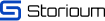Cloud storage refers to the storage of data on remote servers of a service provider. Users can access their data from anywhere in the world using a device connected to the Internet. In this article, we'll look at cloud storage explanation and find out why it has become so popular.
What is cloud data storage — cloud storage description
Cloud based data storage consists in placing information on remote servers, the maintenance and updating of which is the responsibility of the provider. It also provides physical security for servers and provides tools to access and manage data while ensuring connectivity over the online storage. Cloud storage means that it is located remotely but is always available online. Why is this necessary?
- Collaborate on files with other users. Cloud storage has the ability to open access to others, so you can view and edit files together.
- Share large files. Thumb drives are a thing of the past. Once a file is uploaded to a cloud storage server, it can be easily accessed whenever you want.
- File Protection. Cloud storage from trusted providers is secure, so you don't have to worry about breakage as you would if you were using physical media.
- Automatic backups. Cloud and storage are very well optimized, allowing you to create a copy of a particular document or media file in seconds for editing or sharing with others.

What is stored in the cloud?
What kind of files does cloud storage allow you to add?
- Text files.
For many users, it is very important to save on the cloud media files that take up a lot of space on a smartphone. The types of services offered by cloud storage providers vary, ranging from basic file storage to advanced data management and security solutions tailored to specific business needs. Large files require a significant amount of space — this is what accounts for the popularity of cloud storage for modern users. - Photos and videos.
These kinds of files are usually large enough to be permanently stored on a physical medium. This is especially true for those who save these files in high quality. The higher the quality, the heavier the file itself will be and will require more space. - Music and audio files.
These files take up a significant amount of space on physical media. To listen to music now use most often special services. But if there is a need to store audio files, recordings from a voice recorder, your own music recordings — it is most convenient to store them on a remote cloud storage service. - Backup files and documents.
We are not always sure that certain documents will be saved. For this purpose, you can make a copy to minimize the risks of losing important files. And it is most convenient to store them on cloud storage devices, and at the right moment — download them again. - Programs and applications.
Installer files, rare programs that are not in the public domain, your own developments can be conveniently stored in the cloud. Here you can also move programs that are used very rarely. The main thing is not to violate copyrights in this case.
Cloud services are a reliable and affordable solution for everyone. Regardless of the type of information you need to store, you can use cloud storage. Its servers are always available and can be accessed at any convenient time. And if you feel the drawback of using cloud storage, you can always buy more.
Why use the cloud for storage?
Cloud for data storage has a number of advantages and pros that make it very popular. Cloud storage is accessible to any user and the free versions offer file storage up to 11-16 GB. Apart from affordability, one of the most important advantages is security. The servers are remote and well protected from hacker attacks, infiltration from outside by outsiders. All the confidential information will remain well protected.
Cloud data storage is mainly used to save space on their own physical media. Many users move to cloud storage information that is not needed at a given time, but it is absolutely impossible to lose it. Internet storage will allow you to not worry about losing information and store it as long as needed, freeing up space on physical media.
Here are some key advantages of using cloud storage. By purchasing disk storage space, there is an opportunity to manage the scale over time. For example, you can start by buying 20 GB of cloud storage space. Over time, as the need grows, buy more space. The advantage is that it is a one-time purchase and is cheaper than purchasing a physical storage medium.

Cloud storage examples
Good examples of cloud storage are:
- Google Drive — one of the most popular cloud services that allows you to edit files in real time using various tools.
- Dropbox — cloud storage that supports synchronization with different devices.
- Microsoft OneDrive — storage built into the operating system. Most files, when synchronization is enabled, will automatically be saved to the cloud.
- iCloud — A popular cloud storage service introduced by Apple. It helps you save your files and easily transfer them when you change your device.
- Storioum — an outsourced cloud storage company develops advanced cloud storage systems.
These are some of the most popular cloud storage services. Many of them provide a free version, giving you some space to use. Some people will not be able to access certain storage services. For example, Android owners will not have access to iCloud storage.
How does cloud storage work?
We've already learned about the definition for cloud storage and why it is so important in today's world. But it is also important to understand how they work. Let's consider the basic cloud storage features, and how to properly use cloud storage:
- Client application. Typically, cloud storage sites provide an application with which to send information. Cloud storage sites are optimized for computers, through which you can also easily send information.
- Storage Servers. The main characteristic of cloud storage is the presence of a remote server. It is the one that the application or website is linked to. When information is transferred through the site, further it falls exactly on the remote server.
- Data management systems. Cloud storage is well protected from hacking and hacker attacks. They use sophisticated systems such as information encryption, backup, and data recovery. It is impossible to hack such servers.
The principle of working with cloud storage is as simple as possible.
- First, you need to prepare the necessary information, register a profile with cloud memory storage.
- After that, you need to move the selected files with the help of a website or application to the cloud storage.
- Once you see a notification that the information has been uploaded, it is ready to use, download and view.
We recommend customizing your file access settings. You can completely close access to the information, or vice versa - open access for some people to view it together.
Types of cloud storage
In order to understand how cloud computer storage works, it is important to distinguish their typology, what types exist. Different type of cloud storage are suitable for different tasks and needs. To choose the best option for yourself, it is worth familiarizing yourself with the most popular types of storage services.
Block storage is a data storage method that breaks files into fixed-sized blocks. These blocks can be stored on a separate server or in the cloud and can be easily accessed. This type of cloud disk has its own advantages. In particular - its high performance and flexibility. But there are also disadvantages: many people find it difficult to understand the interface, it will take time to adapt to work in it.
File storage is a storage method where files are stored and organized in a hierarchical folder structure. Each file is assigned a unique identifier, which facilitates access to the data. This is a very simple type of data storage that does not require time to get used to managing. The interface is quite simple and accessible, but it has less performance.
Object storage — allows files to be stored as objects, each with a unique identifier and metadata. Objects can be stored on distributed servers, making it easy to scale storage. Object storage is ideal for storing large amounts of unstructured data.
How secure is cloud storage?
Everyone wants secure cloud storage for business. But you don't have to worry about the safety of storage in the cloud. The latest information encryption methods are used to secure the servers, and it is impossible to access the files without the owner. To use cloud storage, you need to undergo multi-level authentication. Cloud providers use various technologies and protocols to protect servers from DDoS attacks, so information leakage from server cloud storage is impossible. Servers are also protected at the physical level, which ensures maximum security of your information.
Pros and cons of cloud storage
As with any other service, cloud based storage system have their pros and cons. Before you start using such systems and upload your information to them, you should first familiarize yourself with all the nuances that may arise during use.
The advantages of using cloud storage systems are:
1. Accessibility: from anywhere in the world and at any time.
2. Savings: you no longer have to delete files to fit them on physical media.
3. Automatic backups: you definitely won't lose the information you need.
4. Information security: by utilizing state-of-the-art security technologies, your information will be safe and secure.
Disadvantages:
1. You need access to a network. Predominantly cloud services do not allow you to download information without an active internet connection.
2. You also need to buy the capacity of cloud storage if you want to store more information. But such an investment — one-time
However, cloud storage facilities are designed to safely store information on them, easily share and transmit it without any difficulties.